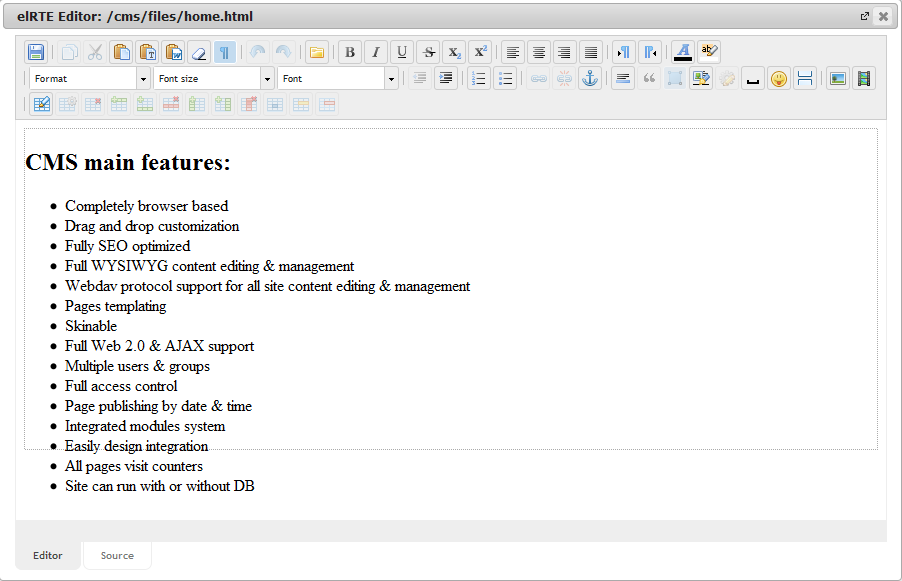Edit file with file right click context menu
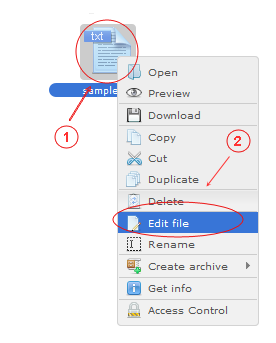
- Open right click context menu on file
- Select menu item "Edit". Editor dialog will open:
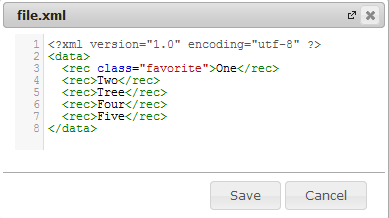
Edit file with toolbar button icon
- Select file to be edited
-
Click toolbar button icon . Editor dialog will open:
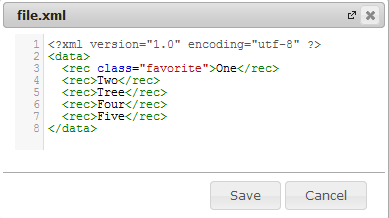
Note: In case of HTML file WYSIVYG elRTE editor will open