- Docs
- Overview
- CMS Tools
- Plugins
- Programming
- Index Engine API
- Digital Object API
- Catalogue API
- Template Variables
- Template Plugins
- Gettext Block (t)
- Languages List (lng)
- Menu List (mnu)
- Collection List (col)
- Data Stream (ds)
- Path List (pth)
- Include List (inc)
- Title (tit)
- URL (url)
- Anchor (a)
- Metadata (meta)
- Slide List (cms_plugin_slider)
- Box List (cms_plugin_boxer)
- News List (cms_plugin_news)
- News RSS (cms_plugin_news_rss)
- Key Pair List (cms_plugin_info)
- jQuery Plugins
- XML Formats
- CMS API
- /login/:uid/:psw
- /login/:uid/:psw/:rem
- /logout
- /logged
- /passwd/:uid/:old/:new
- /lang/:code
- /usr/lst
- /usr/get/:uid
- /usr/get/:uid/grp
- /usr/ins/:uid
- /usr/put/:uid
- /usr/del/:uid
- /usr/del
- /usr/rel
- /grp/tbl
- /grp/lst
- /grp/get/:code
- /grp/tree
- /grp/ins/:code
- /grp/put/:code
- /grp/del/:code
- /grp/del
- /dir/tree
- /dir/lst
- /dir/get/:id
- /dir/new/:id
- /dir/put
- /dir/upd/:id
- /dir/del/:id
- /url/get/:id
- /url/put
- /url/upd/:id
- /url/del
- /url/pst
- /url/drp
- /url/rel
- /mdl/lst
- /sample/lst
- /lng/get/:id
- /lng/put
- /lng/upd/:id
- /mnu/tree
- /mnu/lst
- /mnu/get/:id
- /mnu/put
- /mnu/upd/:id
- /mnu/del
- /mnu/pst
- /mnu/drp
- /mnu/reo
- /mnu/rel
- /fnc/lst
- /met/lst
- /loc/lst
- /css/lst
- /js/lst
- /lst/:id
- /cfg/get
- /cfg/put
- /cfg/chk
- /cfg/chk/skin
- /cfg/clr
- /cfg/res
- /cfg/exp
- /cfg/imp
- /cfg/crt
- /cfg/dbi
- /cfg/ts
- /edt/get
- /edt/put
- /content
- /content/:filter
- /sitemap
- /skin/:id
- /plugin/info/:id
- /local/source/lst
- /local/source/get/:id
- /local/source/put
- /local/source/del
- /local/source/skin/lst
- /local/locale/tree
- /local/locale/lst
- /local/locale/new
- /local/locale/del
- /local/locale/pst
- /local/locale/drp
- /local/locale/man/get/:key
- /local/locale/man/put
- /local/locale/man/gen
- /local/locale/tra/lst
- /local/locale/tra/put
- Administration
- License
- Samples
- News
- Contacts
- Search
- CMS Demo
Extract files/folders from archive with file right click context menu:
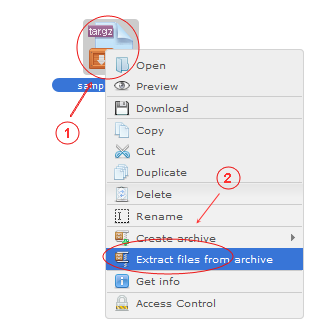
- Open right click context menu on file
- Select menu item "Extract files from archive"
Extract files/folders from archive with toolbar button icon:
- Select archive file to be extracted
- Click toolbar button iconExtract files from archive
| © KUSoftas CMS 2014 - 2024. All rights reserved. Site is running on KUSoftas CMS. |
