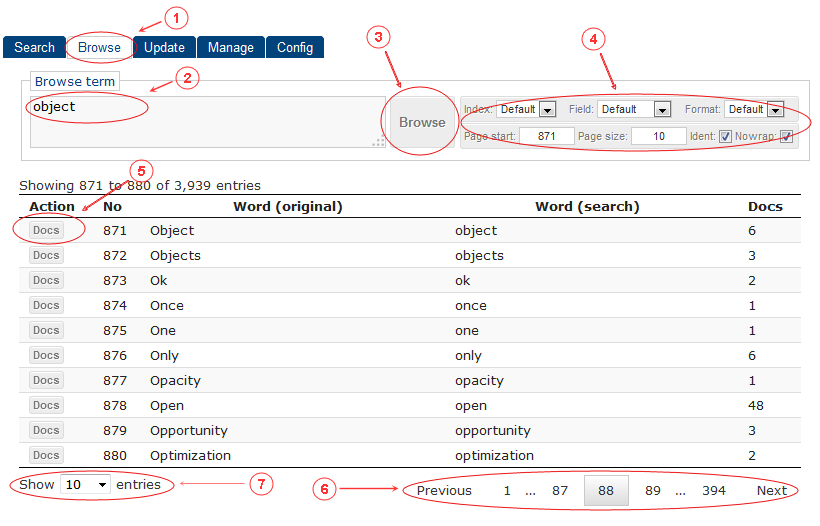
- "Browse" tab selected
- Browse text. Leave empty to start browsing from the begining. Enter symbol, word or part of word to locate browsing position
- Browse execute button
- Search settings:
- Index to be used to browse: default (defined in configuration) or select other
- Default field to be used if not defined in query: default (defined in configuration) or select other
- Browse results format: default (defined in configuration) or select XML, JSON or Table
- Ident XML / JSON tags in browse results (if XML or JSON format in use)
- Nowrap XML / JSON browse results (only when ident is true) - to see results in compact form
- Page start - start paging from some browse results item sequence number
- Page size
- View indexed items containing browse word button
- Browse results paging
- Page size
View results:
- No - word sequence number in browse
- Original word extracted during indexing
- Search word - during indexing converted into lower case and some national language symbols replaced by ASCII symbols (if possible)
