Locale List
1. Reference
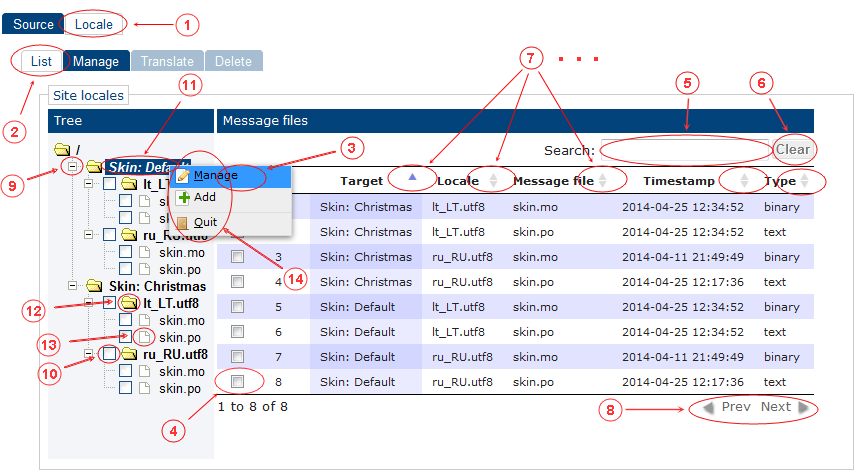
- Click tab "Locale"
- Click tab "List" (auto opened after "Locale" tab open)
- Select / deselect all items
- Select / deselect item
- Search items (filter) (at least 2 characters must be entered)
- Clear search text (to be all items shown in the list)
- Sort items by column
- Walk throw item list forward and back
- Expand / collapse tree items
- Select / deselect items in tree
- Set current item in list tree
- Folder icon
- File icon
- Mouse right click context menu on tree item
2. Copy / Paste
Only locales may be copied / pasted
- Select locale(s)
- Open right click menu and select item "Copy" or press key CTRL + C
- Select target skin
- Open right click menu and select item "Paste" or press key CTRL + V
3. Drag and drop
Only locales may be dragged and dropped
- Select locale
- Drag to target skin
- Drop it
