General Data
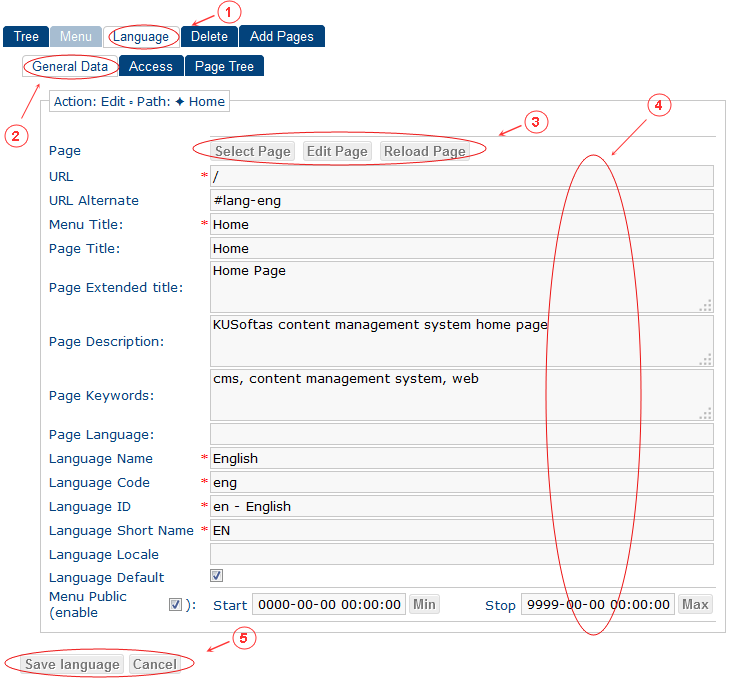
- "Language" tab selected
- "General" tab selected
-
Select, edit or reload page attached to this menu item:
Select Page 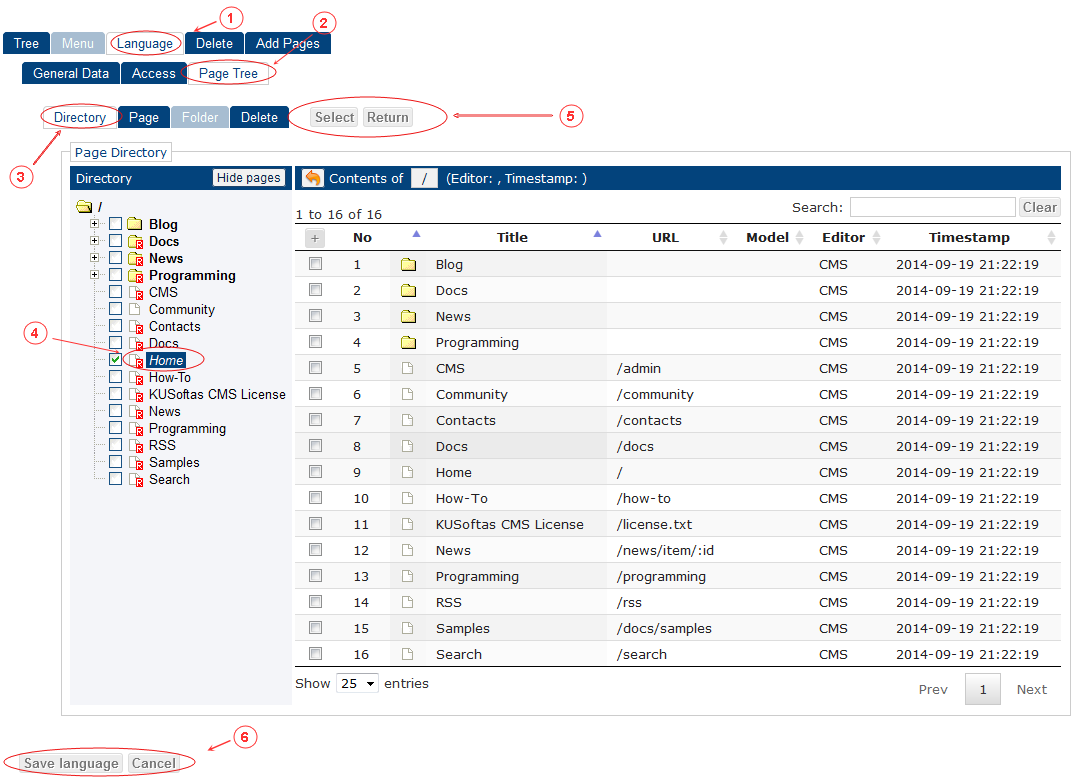
- "Language" tab selected
- "Tree" tab selected
- "Directory" tab selected
- Set current page
-
Click button:
- "Select" - to select current page and return into menu general data edit form - form fields will be filled with page data
- "Return" - return into menu general data edit form - form fields remains unchanged
- Press "Save" if you are sure to save menu item data, or "Cancel" to cancel editing (if you are sure)
Note: optionally you can perform new, edit, delete and others actions in pages directory tree.
Edit Page 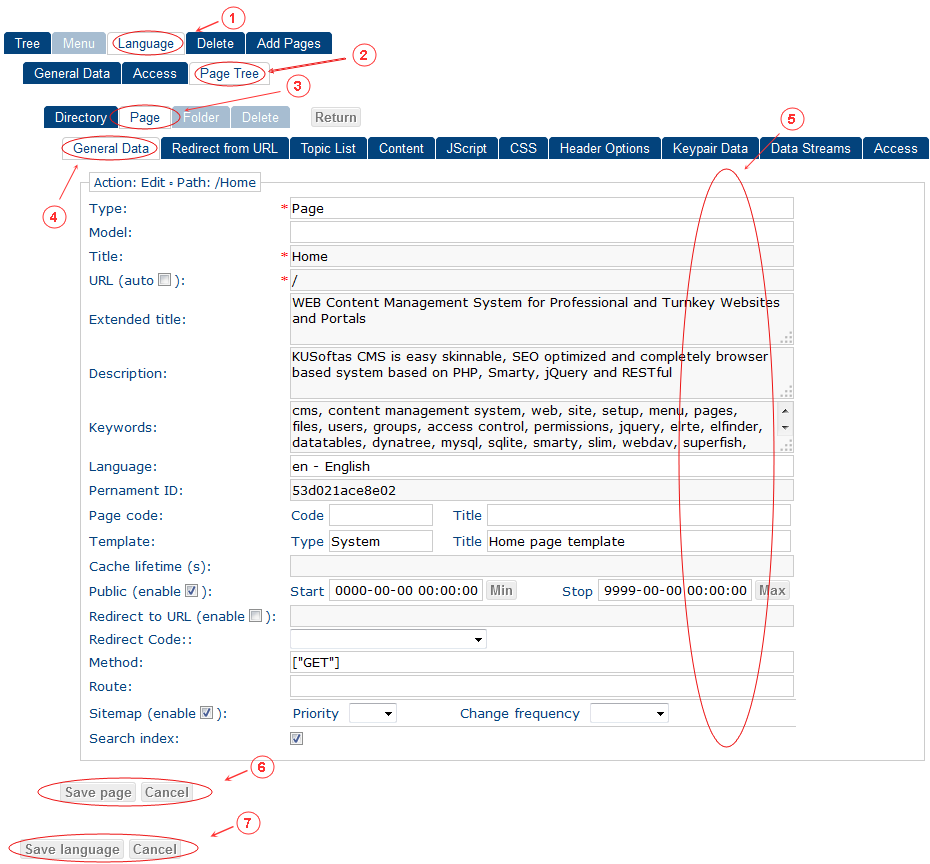
- "Language" tab selected
- "Tree" tab selected
- "Page" tab selected
- "General Data" tab selected
- Edit page data
- Press "Save page" to save page data and return into menu general data edit form - form fields will be filled with page data; "Cancel" to return into menu general data edit form - form fields remains unchanged
- Press "Save language" if you are sure to save menu item data, or "Cancel" to cancel editing (if you are sure)
Note: optionally you can select other page edit form tabs
Reload Page General data form fields will be reloaded by unchanged page data -
Fill fields in general data form:
URL URL assigned to this language item. Comes from assigned page data (read only) URL Alternate Alternative URL - usually used for Login/Loggof popup activation with jquery (optional) Menu Title Menu title to be shown in page language list view. Initially same as page title. Can be changed Page Title Changes will be saved into page item Page Extended Title To be shown in page html <title> tag. Can be used by Google indexing service. Changes will be saved into page item Page Description To be shown in page html <meta name="description"> tag. Can be used by Google indexing service. Changes will be saved into page item Page Language To be shown in page html <html> tag if page language differs from site language. Can be used by Google indexing service. Changes will be saved into page item Language Name Can be shown in page html Language Code Unique language code (free text) to be used internaly in cms Language ID Unique language ID (by classificator)
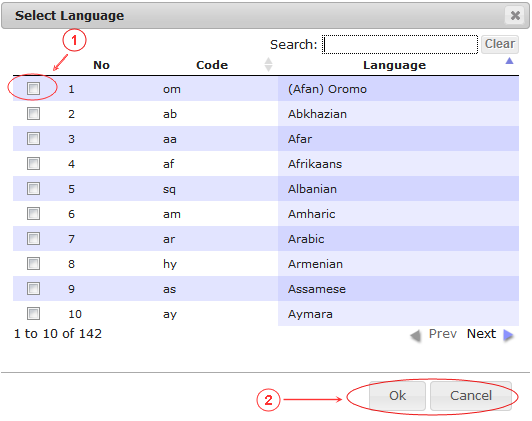
- Select language
- Click "OK" to to add into form (field will be cleared if no selection) or "Cancel" to close dialog
Short name Short language name (free text) to be shown in page html language list Language Locale Locale (unix system style) can be used to perform term translation in site pages
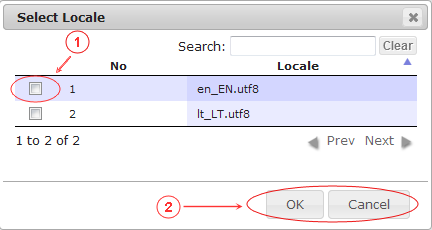
- Select locale
- Click "OK" to to add into form (field will be cleared if no selection) or "Cancel" to close dialog
Language Default Default language when site home page is loaded Menu Public Page is available if public checkbox is checked on. Avalability can be limited by starting date and time and ending date and time. Buttons - MIN - set starting to zero date and time
- MAX - set ending to maximum date and time
- Press "Save" if you are sure to save menu item data, or "Cancel" to cancel editing (if you are sure)
