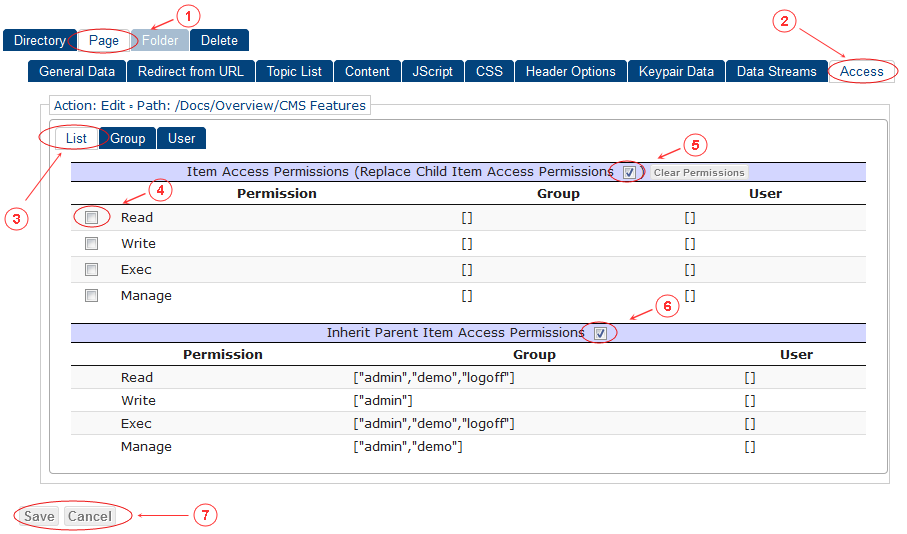
- "Page" tab selected
- "Access" tab selected
- "List" tab selected
- Select access right to be updated
- Clear invidual permissions of items (folders and pages) within folder and all its child folders
- Allow to inherit permissions to from higher level folders
- Press "Save" if you are sure to save page data, or "Cancel" to cancel editing
