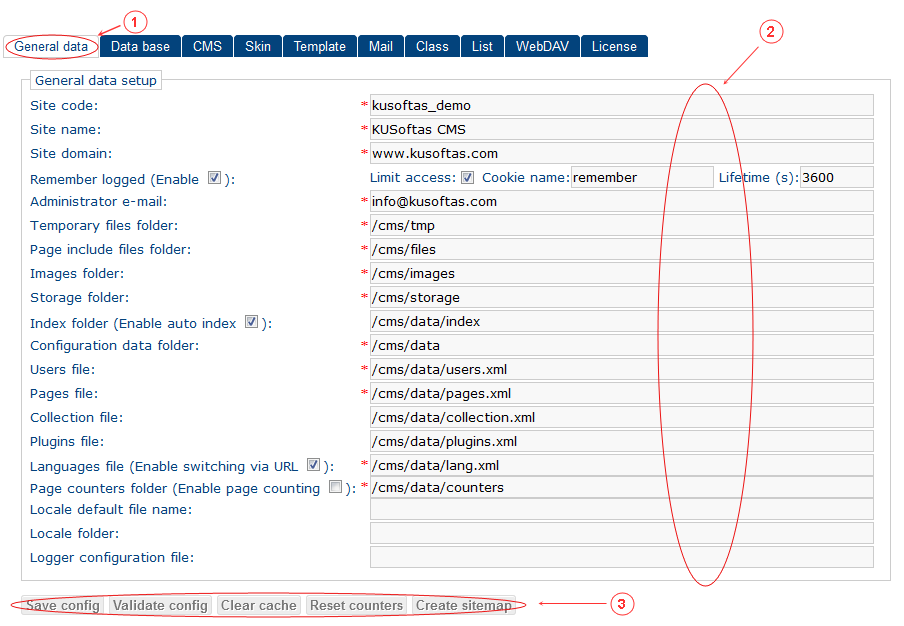| Site code |
Site code will be used as main key in CMS DB. Don't change if CMS content is ready. Changing code will cause CMS content lost! |
| Site name |
For display purpoises |
| Site domain |
site domain URL (ex. www.site.com). Will be used in as template variable to automatically construct url to site. |
| Remember logged |
Remember logged on user:
- Enable - enable logged on user option in CMS (default: enable)
- Limit - limit access control permissions for remembered user (don't allow write in CMS admin tools, change password; default: don't limit)
- Name - remember cookie name (default: "kusoftas")
- Lifetime - remember cookie life time is sec (default: 3600)
|
| Administrator's e-mail |
E-mail to whom will be sent CMS administrative mail messages. |
| Temporary files folder |
Folder where will be located CMS internal temporary files. CMS config copy will go there on setup update. |
| Page include files folder |
Page include files (html, template, css, js) folder. Conntent accessible for update using CMS tool "Files". Can be included into page using CMS tool "Pages" |
| Images folder |
CMS user images folder. Content accessible for update using CMS tool "Files". |
| Storage folder |
CMS digital objects repository folder. Content accessible for update using CMS tool "Pages". |
| Configuration data folder |
Folder where will be located all CMS configuration files. |
| Users file |
Users XML file. Will be used as CMS users import/export file. It will contain actual CMS users data when CMS DB switched into XML files backend mode. |
| Pages file |
Pages XML file. Will be used as CMS pages import/export file. It will contain actual CMS pages data when CMS DB switched into XML files backend mode. |
| Collection file |
Collection menu XML file (optional). Will be used as CMS collection menu import/export file (if specified). It will contain actual CMS collection menu tree when CMS DB switched into XML files backend mode (if specified). |
| Plugins file |
Plugins XML file. File may contain site list version of installed plugins. Optional. CMS list of installed plugins will be used if empty.
|
| Languages file |
Languages XML file. Will be used as CMS languages import/export file. It will contain actual CMS languages data when CMS DB switched into XML files backend mode. Can be enabled language switching via URL (ex. URL http://site/rus will switch into russian language) |
| Page conters folder |
Folder where will be located all pages conters when CMS DB switched into XML files backend mode (if page counting is turned on). |
| Locale default file name |
It will be used to select locale message file (ex. "cms" will be used as "cms.mo" unix style locale messages file name) |
| Locale folder |
Folder where to be located locale messages files |
| Logger configuration file |
Log4php logger configuration file. Don't forget to set proper log file path in this file!. |