Edit File
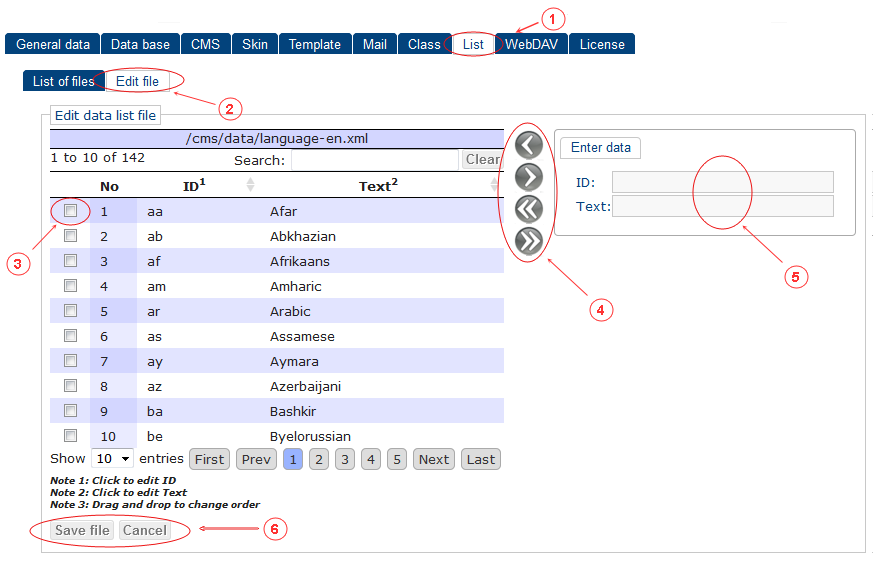
Edit list:
- "List" tab selected
- Select file to be edit in tab "List of files" and click tab "Edit file"
- Select to be removed with buttons (double click removes imediatly)
-
Buttons:
- Add selected
- Remove selected
- Add all
- Remove all
- Enter data id, text to be added with buttons (double click to add imediatly)
You can:
- Edit list item data
- Drag & drop list item in list to change ordering
