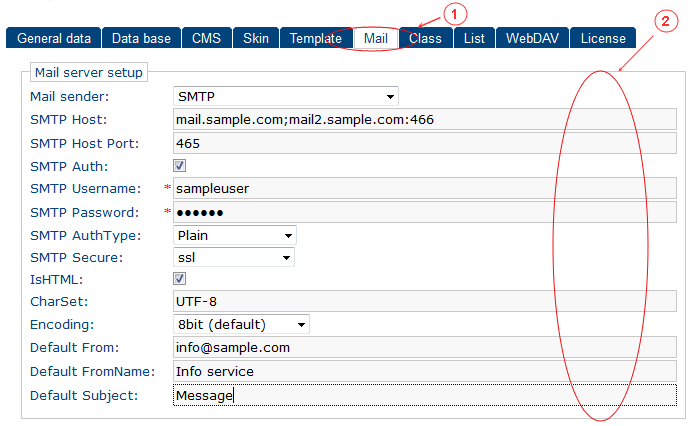| Mail sender |
Send messages using:
- PHP's mail() function (default)
- SMTP
- Sendmail
- QMail
|
| SMTP Host (only if sender is SMTP) |
SMTP hosts. Either a single hostname or multiple semicolon-delimited hostnames.
You can also specify a different port for each host by using this format: [hostname:port] (e.g. "smtp1.example.com:25;smtp2.example.com").
Hosts will be tried in order (default: localhost)
|
| SMTP Host Port (only if sender is SMTP) |
The default SMTP server port (default: 25)
|
| SMTP Auth (only if sender is SMTP) |
Whether to use SMTP authentication. Uses the Username and Password properties
|
| SMTP Username (only if sender is SMTP and SMTP Auth is true) |
User name valid on SMTP server
|
| SMTP Password (only if sender is SMTP and SMTP Auth is true) |
User password valid on SMTP server
|
| SMTP AuthType (only if sender is SMTP and SMTP Auth is true) |
SMTP auth type:
- Login (default)
- Plain
- NTLM
- CRAM-MD5
|
| SMTP Secure (only if sender is SMTP and SMTP Auth is true) |
The secure connection prefix:
|
| IsHTML |
Sets message type to HTML or plain
|
| CharSet |
The character set of the message (default: UTF-8)
|
| Encoding |
The message encoding:
- 8bit (default)
- 7bit
- binary
- base64
- quoted-printable
|
| Default From |
The default From email address for the message
|
| Default FromName |
The default From name of the message
|
| Default Subject |
The default Subject of the message
|