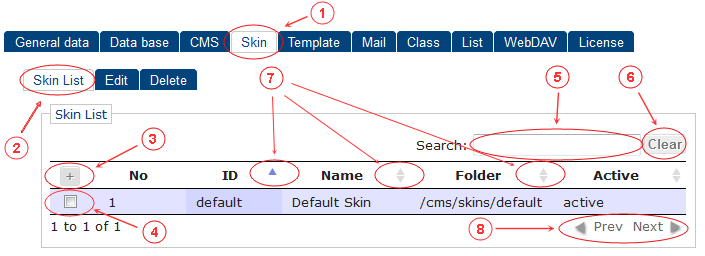
- "Skin" tab selected
- "Skin list" tab selected
- Select/deselect all items
- Select/deselect invidual items. Double click on item to start editing
- Enter criteria text to be items searched and filtered in the list (at least 2 characters must be entered)
- Clear criterija text field and show all items in the list
- Click to ordering items in the list by list column
- Walk throw item list pages forward and back
