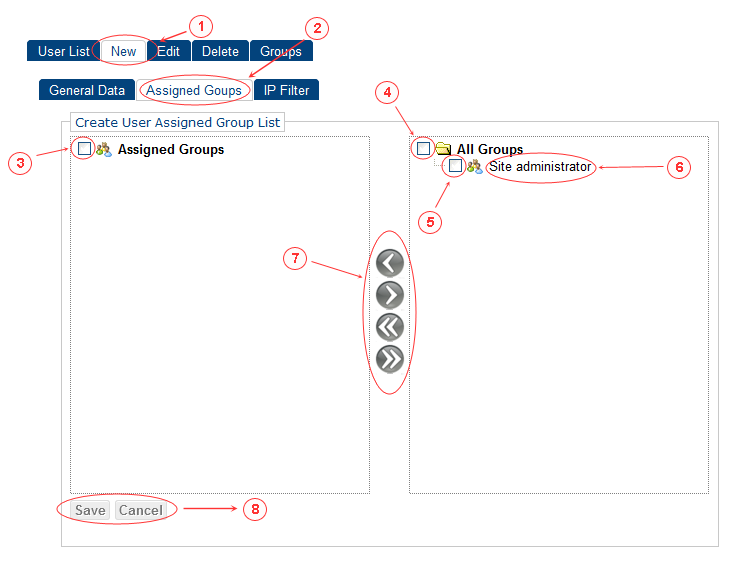
- You allready in tab "New"
- Click tab "Assigned Groups" (second level tab list)
- Click to select all assigned groups to be removed
- Click to select all available groups to be assigned
- Click to select group to be assigned
- Drag and drop available group to be assigned
- Buttons:
- Assign selected
- Remove selected
- Assign all
- Remove all
- Click button:
- Save - create new user item and show blank form
- Cancel - cancel action and return to user item list
