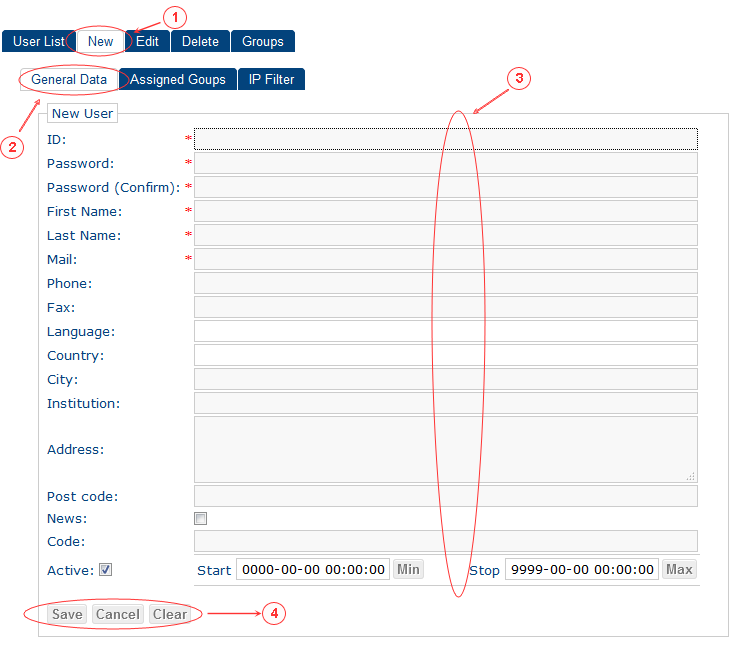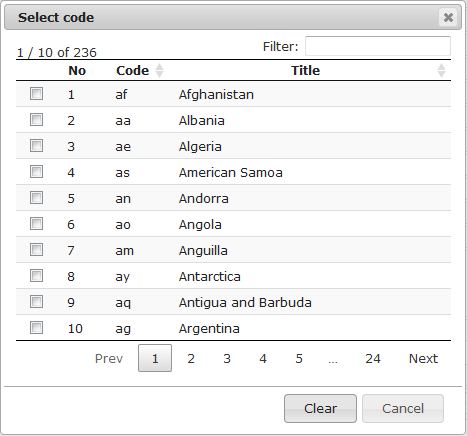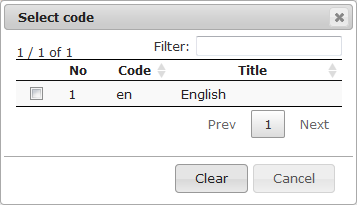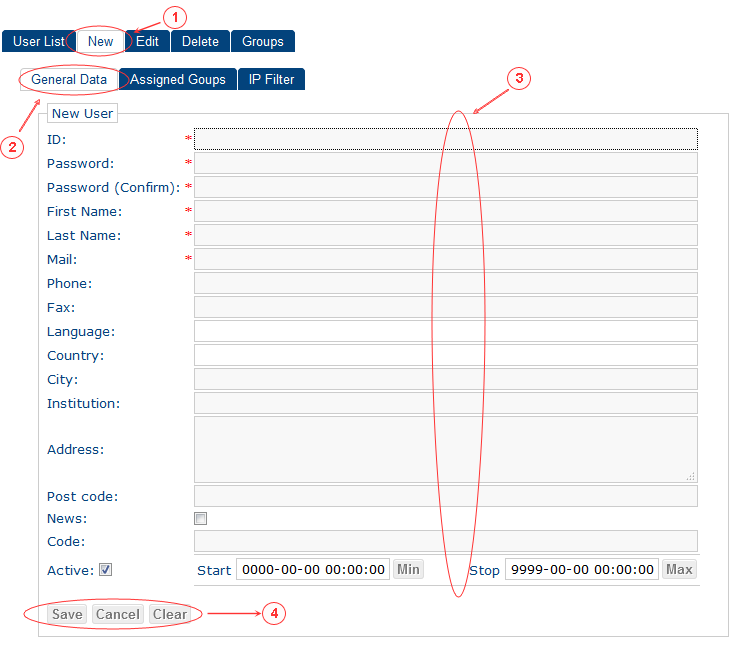
- Click tab "New"
- Click tab "General Data" (second level tab list)
- Enter data into form fields:
- ID - user unique ID
- Password - user password
- Password (confirm) - user password repeat (confirmation)
- First name - user first name
- Last name - user last name
- Mail - user e-mail address
- Phone - user phone number (optional)
- Fax - user fax number (optional)
- Country - select from list user country (optional):
- Select country and enter country value into field
- Button:
- Clear - Enter blank value into field (no country)
- Cancel - return without action
- Language - select from list user language (optional):
- Select language and enter language value into field
- Button:
- Clear - Enter blank value into field (no language)
- Cancel - return without action
- City - user city (optional)
- Institution - user institution (optional)
- Address - user address
- Post code - user mail postage code
- News - user permission to receive site news via e-mail
- Code - user type code
- Active - user is active from start to stop timestamp
- Click button (only if you have assigned groups):
- Save - create new user item and show blank form
- Cancel - cancel action and return to user item list
- Clear - clear fileds data and show blank form