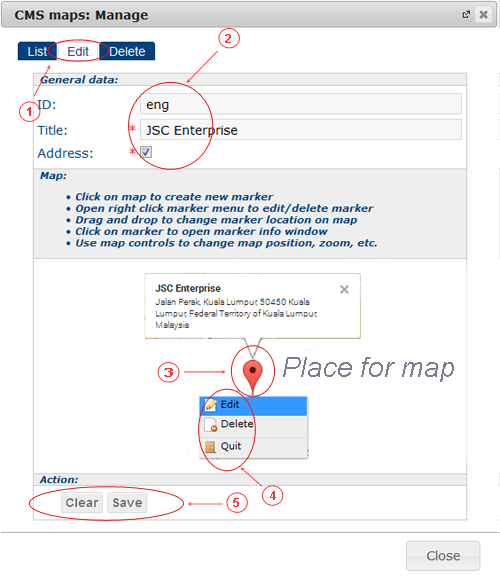
You can edit current map from Maps CMS plugin or select and edit map from Maps CMS plugin items list. CMS Maps plugin item edit tab controls and information areas:
- Edit tab selected
- Metadata fields:
- ID - map ID
- Title
- Address: enable / disable to show address in marker info window
- Map marker
- Map marker right click context menu:
- Edit marker
- Delete marker
- Quir
- Buttons:
- Save - save map into map storage; if it was Edit box called from right click menu - window will close and site page will reload
- Clear - clear all fields to be ready to create new map
You can map zoom, move, etc. using map controls; click on map to create new marker; click on marker to open info window.
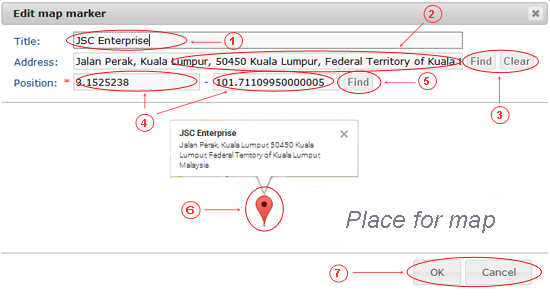
You can edit marker with marker right click context menu item Edit:
- Marker title
- Marker address / location address to find position on map
- Buttons
- Find marker position on the map using address
- Clear marker address
- Marker position coordinates / location position coordinates to find position on the map
- Button to find position on the map by position coordinates
- Map marker
- Buttons
- Update marker data
- Cancel marker editing
You can map zoom, move, etc. using map controls.
